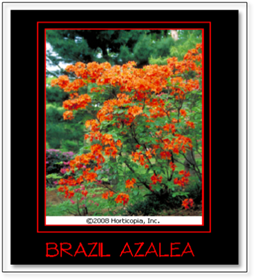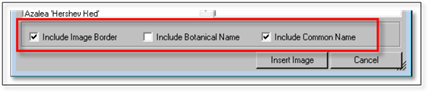
1. You can insert the image with a border along with the Botanical or Common names. Choose the options you wish to include and click Insert Image.
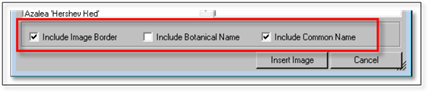
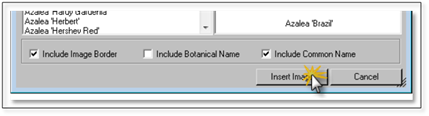
2. DynaScape Design will then prompt you to select the first corner of where the image will be placed on the drawing. Click where you wish to place the top-left corner. You will then be prompted to click where you wish the bottom-right corner. This will determine the size of the window in which the image will be placed.
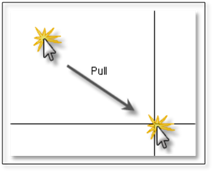
Design will then place the image at the location you specified, with a border and/or any text you chose beneath the image.