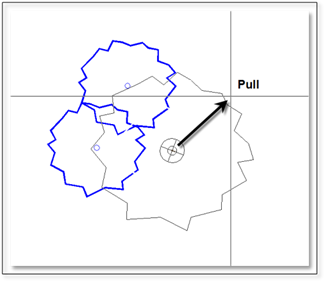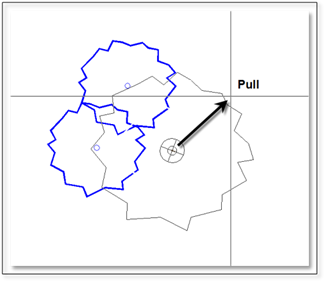
A figure can be re-sized (scaled) after you establish the insertion location, in addition to being rotated. Before you right-click, click once more and pull your mouse away from the figure. You will see the figure change in size as you move the mouse away from the insertion point. Click on the drawing at the point where you reach the desired size Right-click to finish the process.