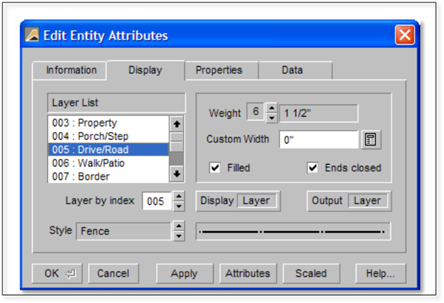
The second method for revising an object’s appearance is by opening the Edit Entity Attributes panel, which is done by holding [Ctrl] and clicking on the entity to be revised. This panel allows you to make the same changes as those in the example above and more.
The panel’s Display tab allows changes to layer, style, weight and color properties, but will also allow custom line weights to be set, the Fill setting (whether a line is filled or un-filled) to be toggled, and multiple attributes to be changed at one time. After the panel is displayed, define the new settings, and then click OK for the changes to take effect.
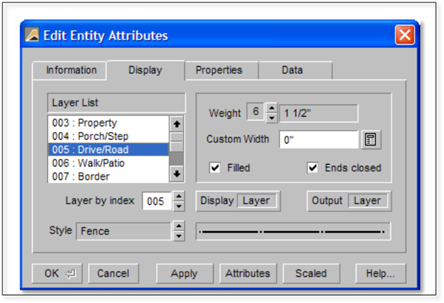
 Tip:
Tip:
With this method only one line can be selected for revision at one time, but multiple settings can be changed at one time.