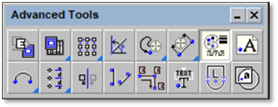
The third method for revising an object’s appearance uses a tool located in the Advanced toolbox. (Click on Adv in the Toggle Bar to display the Advanced Tools panel.) The Revise Entity Attributes tool acts much like the tools in the other two methods and provides a Revise Attributes Modifier.
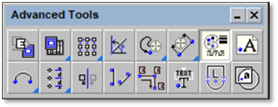
The Revise Attributes Modifier behaves much like the Edit Entity Attributes Modifier by allowing you to change the layer, color, line weight, etc., all at once, as well as allowing you to toggle the line fill or to set a custom line weight. This tool is excellent for revising, at one time, a number of attributes for a number of entities, which is something that cannot be done with the other methods.
Open the Revise Attributes Modifier by clicking on the tool, defining all the settings required, Clicking on all the objects to be changed, then right-clicking to complete the process.
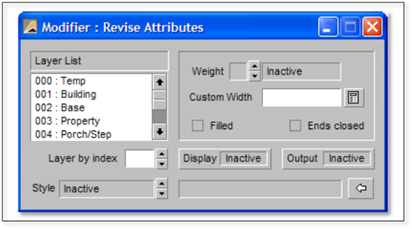
 Tip:
Tip:
With this method multiple lines can be selected for revision at one time and multiple settings can be changed at one time. This is the best method for making multiple changes to multiple objects.