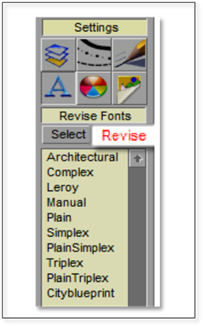
The quickest way to revise the font style of text without a leader is to use the Fonts Table located on the DynaScape tab under Settings. Simply click on the button to display the fonts list, click on the Revise toggle, select your new font, then left- and right-click on each text block you want to change (or use the [Ctrl + A] method to select all of the text on the drawing).
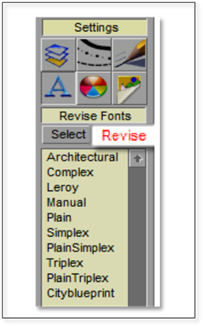
 Important:
Important:
This method only works for text without a leader and will not work for text attached to a leader. Use the Revise Text with a Leader tool outlined next.