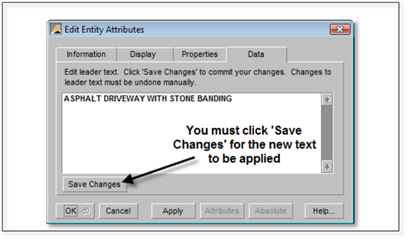
Revising Text of a Single Label
The quickest way to revise text for a single label is:
1. Hold the [Ctrl] key and click on the text you wish to edit. For example, you may wish to correct a typo or to add additional text.
2. When you hold [Ctrl] and Click on the text, the Edit Entity Attributes panel will appear.
3. By switching to the Data tab, you will see the text you have entered and will be able to make changes to it.
4. Make the necessary changes to the text and then click on the Save Changes button on the panel. This is the only way to apply the changes to the text. Apply will not work in this panel for text changes. Cancel will not undo changes you have made here either.
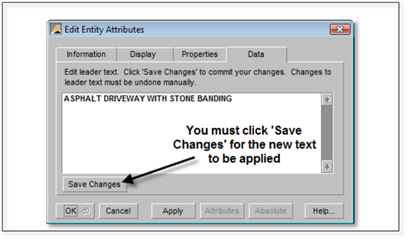
5. Click Ok to finish.