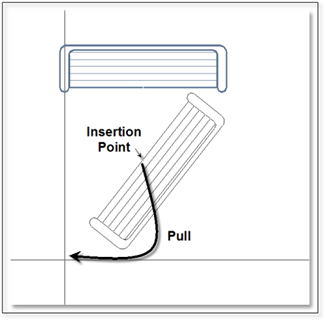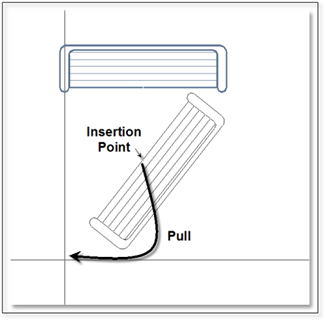
A figure can be rotated after you have clicked to select the location of your figure. Before you right-click, click once more and pull your mouse away from the figure. As you move the mouse, you will see the figure rotate around the insertion point. Click on the drawing when the figure reaches the desired orientation. Right-click to finish the process. If you turn your constraints on, you can snap the figure as you rotate to a specific angle (zero degrees, 90-degrees, 180-degrees, etc.)