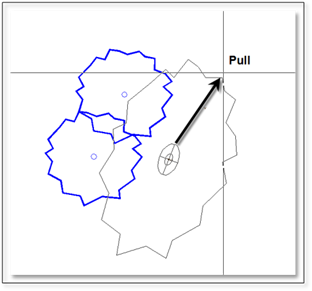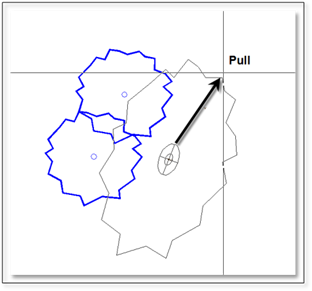
A figure can be skewed (distorted along an axis) after you have clicked to select the location, rotation and size of your figure. Before you right-click, click once more and pull your mouse away from the figure. You will see the figure skew as you move the mouse away from the insertion point. Click on the drawing at the point with which you are satisfied with skew of the figure. Right-click to finish the process.