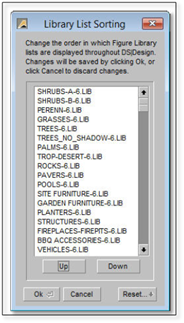
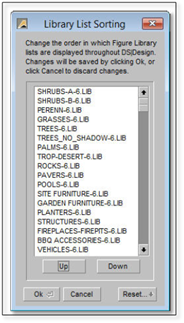
• Up - Click on the Figure then this button to move selected library up in the list order.
• Down - Click on the Figure then this button to move selected library down in the list order.
• Ok - Saves the Sorted Library List
• Cancel - Cancels any changes made the Library List
• Reset - Will allow you to see the Reset Library List button with a warning.
Click the Reset Library List button to reset back to the suggested order for optimized efficiency.
 Important:
Important:
This will restore the library list to its original state when it was first installed and will remove any custom figures that you may have added.