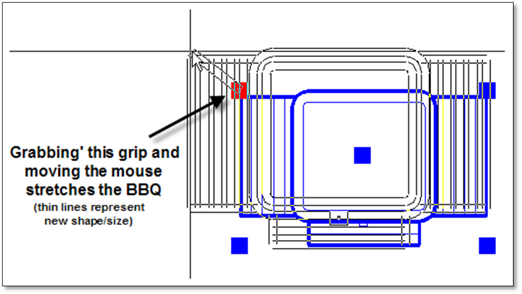
Clicking on an entity reveals several square points called ‘grips. These grips can be used to manipulate the entity’s location and shape, depending on the grip selected:
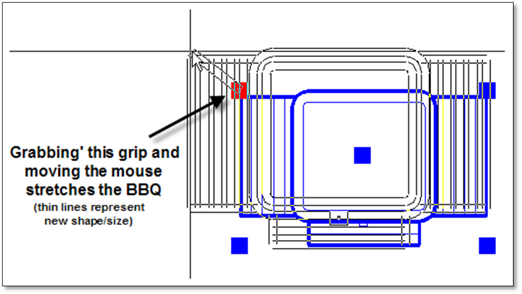
Lines and Grips
The end grips of a line allow it to be stretched, while the middle grip allows it to be moved.
Polylines and Grips
Polylines, although they may look like lines, behave differently, depending on the grip selected. The end grips of a polyline allow it to be stretched but the middle grip will not move the entire line. It will allow the line to be bent into an arc or allow the arc radius to be changed.
Text and Grips
Like lines, the end grips of text allow it to be stretched, while the middle grip allows it to be moved.
Figures and Grips
All library figures, including hatch patterns, will contain five grips: four perimeter grips and one center grip. The perimeter grips allows you to stretch the figure while the center grip allows you to move the figure.