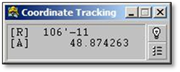
The Coordinate Tracking panel follows and reports the location coordinates of the cursor within the Drawing Window. The cursor location is reported in terms of both distance and/or angle (depending on set‐up options).
Select Tools | Show Coordinate Tracking Panel to open the panel.
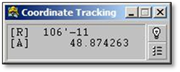
The Coordinate Tracking panel dynamically reports the position of the cursor as it moves within the Drawing Window. The location of the cursor is reported either in reference to the Origin of the drawing (the bottom‐left corner of the drawing limits) or relative to the previous location of the cursor itself.