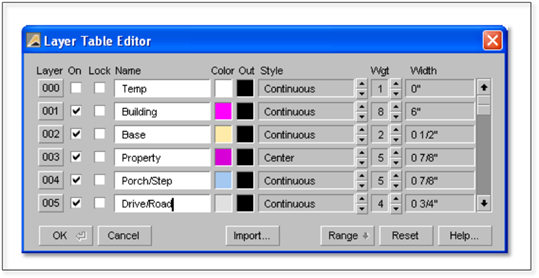
The properties of the layers can be viewed by clicking on the Edit Active List button or by double clicking on the Layers icon. Here you can go in and view or edit the properties of a specific layer or add in new layers.
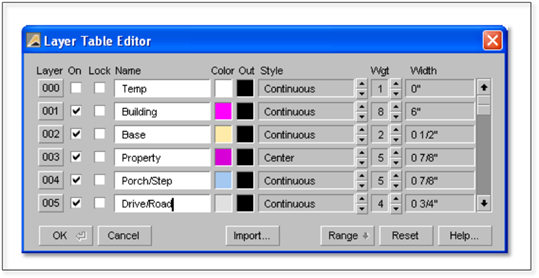
 Important:
Important:
Layers are part of each prototype. If you add a layer to a drawing that you wish to use in every drawing you must either save the drawing as a new Prototype (make sure you remove all drawn objects first) or you can import these layers from this drawing into another (click on the import button on the Layer Table Editor).