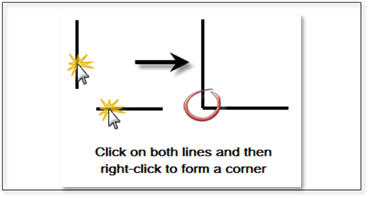This very useful trim tool will both extend (add length) and trim two lines to a corner intersection. This tool also can make use of the ‘fence’ option to quickly select the two lines to be trimmed or extended to each other.

To use this tool:
1. Click on the tool (shown above).
2. Click on lines which are to be brought together at a corner - the lines will highlight blue.
3. Right-click and the lines will extend or trim to form a corner. If the lines will not extend it is because one of the line is a polyline. Polylines must be first exploded to extend with this tool.