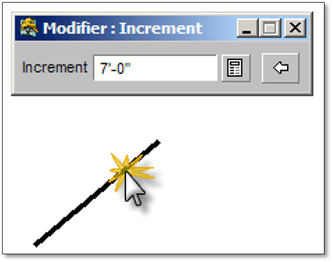This seldom used trim tool allows you to shorten line(s) or polyline(s) by a specific distance.

To use this tool:
1. Clicking on the tool (shown above) will open the modifier box.
2. Set a specific length that you want to shorten your line(s) or polyline(s) by.
3. Click on the line to be shortened—the line will highlight blue.
4. Right-click to complete the process.