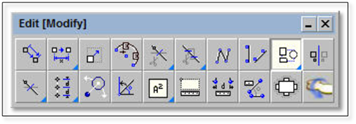
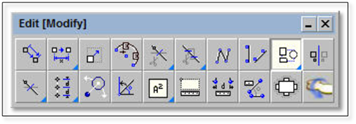
The explode tool in DynaScape allows objects to be broken into individual pieces of geometry. Items such as polylines can be broken into individual lines and arcs. Rectangles can be broken into lines and figures can be broken down into the entities that were used to create the figure.
To use this tool:
1. Select all the items to be exploded either by clicking on the object or by using a selection window.
2. When all items are selected, right-click to complete the process. The object(s) will be broken down into its next simplest form, which may or may not be exploded further.
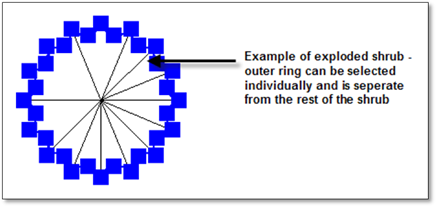
If an object does not allow you to select it, the object likely has already been exploded to its most basic form (i.e., down to individual lines, arcs, etc.)
Figures that have been exploded once may contain polylines that may be exploded again into lines and arcs.