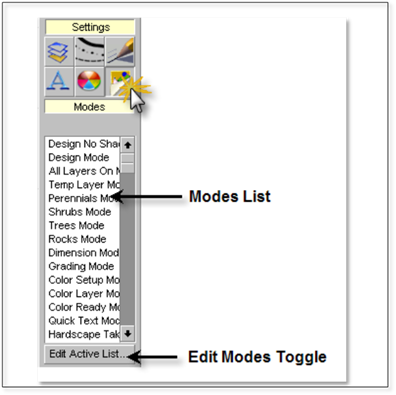How Modes Work
When you draw in DynaScape Design you are drawing in layers. If you think of the layers being like layers of clear film, certain elements are assigned to certain layers. By drawing on layers it is easy to isolate the various elements of the drawing to change them, delete them, etc. Layers are set up so that each individual layer has a name, color, line weight and line style which makes them very easy to spot on the drawing screen.
Layers are then assigned to modes—modes turn on an off the various layers so that portions of the drawing are shown based on the type of drawing being created. Modes also set the active layer and are further used to set the constraints and other various settings as relevant to the type of drawing being created.