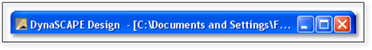
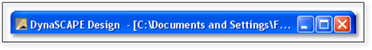
The Program Titlebar displays the name and storage location (the file path) of the currently active file if it has been saved. The words “[Untitled Drawing]” will be displayed for drawings that have not yet been saved. (See How to Save a Drawing later in this chapter.)
As in all Windows-based programs, Program Window Controls located on the far right of the Titlebar allow you to minimize, maximize and close the program window.
 Note:
Note:
The
Close control [X] in the Program Window Titlebar gives the same result as
choosing
File | Exit. With either selection, you will be prompted to either
save or abandon unsaved work in any open drawings. (See How to Save a
Drawing
later in this chapter.)