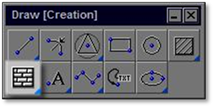
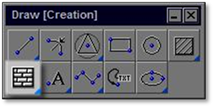
The Hatch Patterns are comprised of patterns that repeat on all four sides. New hatch patterns can be created when needed to create new patterns for paving, flowers or just about any other pattern that needs to be created.
Clicking on the tool opens the modifier which allows you to select the pattern which is being used. The patterns are listed and can be viewed one by one by clicking on the name or can be viewed as a group by clicking on the Hatch Picker button. The scale of the hatch pattern can be entered with differing ‘X’ and ‘Y’ values (to give the pattern a warped look) or with the same value to maintain the pattern. A rotation angle can also be set, you also have the option to Group Hatch which is generally checked—this inserts the hatch pattern into the drawing as one piece much like a figure. A second option for a Random Spin is also available, allowing the pattern to be inserted randomly into the area selected.
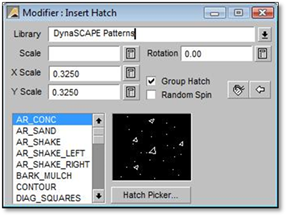
As with the sectioning tools, there are two Hatching tools: the Hatch an area by selecting the bounding entities and the Hatch an area by selecting a contained location option. Both of these tools have the same modifier panel however they utilize different methods of selecting the area which is to be filled.