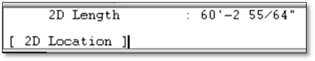
In the Edit toolbox in DynaScape there are two linear measuring tools. These tools are used to measure the length, or perimeter of a line or object. As well, the linear measuring tools can be used to determine the distance between objects.
When you are using these tools, the final measurement is displayed in the CLI so you must have the CLI open (to at least three rows high) in order to view the measurement result. You can turn on and off your CLI by holding the [Shift] key and pressing [Tab].
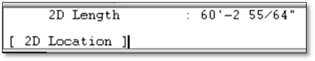
All of these tools are also available in the hardscape and softscape labeling panels so they can be used for material take-offs.