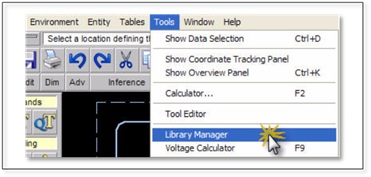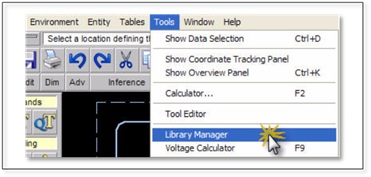
The Library Manager
The library manager is where you can find all the figure library controls. This panel configures the way the Figures Sidebar Folder is setup. Here, you can add or remove libraries, delete a figure from a library, change the order in which figures appear in a library, and edit the Library Layer Override for a library of figures
. The Library Layer Override is very important, since it controls which layer each library figure is put in when it is inserted into your drawing.
How to Find the Library Manager
To open the Library Manager, select Library Manager from the Tools menu.